The other day, I stumbled upon two new utilities that I thought were cool enough to write about.
LockHunter is a foolproof file unlocker. It is a free tool to delete files blocked by something you do not know. LockHunter is useful for fighting against malware, and other programs that are blocking files without a reason. Unlike other similar tools it deletes files into the recycle bin so you may restore them if deleted by mistake.
Key Features
- Shows processes locking a file or folder
- Allows to unlock, delete, copy or rename a locked file
- Allows to kill locking process
- Allows to remove locking processes from hard drive
- Can unload DLLs from processes
- Integrates in to Explorer menu
- It deletes files into the recycle bin, so you may restore them if deleted by mistake
- Supports both 32 and 64bit Windows
DOWNLOAD: LockHunter – Free Desktop-integrated File Unlocker
http://lockhunter.com/
————————
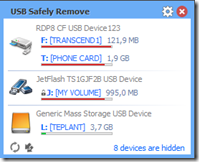 And then there’s USB Safely Remove, made by the same developer. This tool is NOT free however I think it’s equally valuable. I bought it instantly.
And then there’s USB Safely Remove, made by the same developer. This tool is NOT free however I think it’s equally valuable. I bought it instantly.
USB Safely Remove is an enhanced and hassle-free replacement for Windows safe removal tool. It saves your time and gives you more power on active work with any kind of USB/eSATA devices.
- It saves time…
- Displaying what prevents a device from being stopped
- Safe removal via hotkeys
- Lets you recognize a device in a snap…
- The handy menu with device icons
- Real device names and the ability to rename them
- Lets you hide devices you never need to stop
Extends your portable opportunities…
- Program autorun on device connection/disconnection
- Command line for safe removal
Does unique things!
- Hiding drives of empty card reader slots
- Powers off devices in Vista and Win7
- Card reader memory cards ejection one-by-one
- Re-activating a device that just stopped!
DOWNLOAD: USB Safely Remove – 3rd party SysTray Storage Removal tool
http://safelyremove.com/
