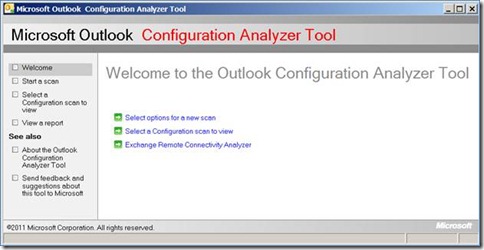The Outlook Configuration Analyzer Tool (OCAT) was developed by a pair of support engineers at Microsoft. These support engineers have over 30 years of combined experience in supporting Microsoft Office, Microsoft Outlook, and Microsoft Exchange Server. Based on their support experience, they compiled a set of detection rules that look for Outlook configurations that have historically been possible sources of problems.
To wrap these rules into a useful framework, the same infrastructure first used by the Microsoft Exchange Best Practices Analyzer was chosen for the development and final implementation of OCAT.
The end-result of this work is shown in the following figure.
You can use this first version of OCAT to do the following:
- Scan your computer
- Open a previously run scan on your computer
- Import a scan from another computer
- Use several reporting formats to view the scan results
- Start the Exchange Remote Connectivity Analyzer tool
- Send feedback to the OCAT team
These features are discussed in detail in this document.
We expect that OCAT will eventually be updated to include new functionality that includes automatic updating of OCAT to download new detection rules. You can follow the OCAT team on Twitter ![]() to receive news of any publicly available OCAT updates.
to receive news of any publicly available OCAT updates.
Support for OCAT
There is no available support for OCAT. This tool is provided as-is.
If you encounter any problems when you use OCAT, you can send a detailed email message to OCATsupp at microsoft dot com. We appreciate your feedback. However, we cannot reply to your email message. We will review your feedback and determine whether any changes or issues can be incorporated or fixed in a later version of OCAT.
- DOWNLOAD: Microsoft Outlook Configuration Analyzer Tool
http://www.microsoft.com/download/en/details.aspx?id=28806